Thumbnail images and design titles in the Marketplace are determined by the artists themselves, and while they give a general sense of a pattern they do not represent size and scale accurately. What one artist may consider "large" might be "tiny" to another, and the design is often cropped into the thumbnail. Therefore, the only accurate appraisal of a design is on its specific product page. Whether you are looking at fabric, wallpaper or Home Decor, each product page offers at least one important tool to help you visualize size and scale with confidence.
The Design Ruler and Fabric Size
Visualizing Size for Wallpaper
The Three Sizes of Fabric
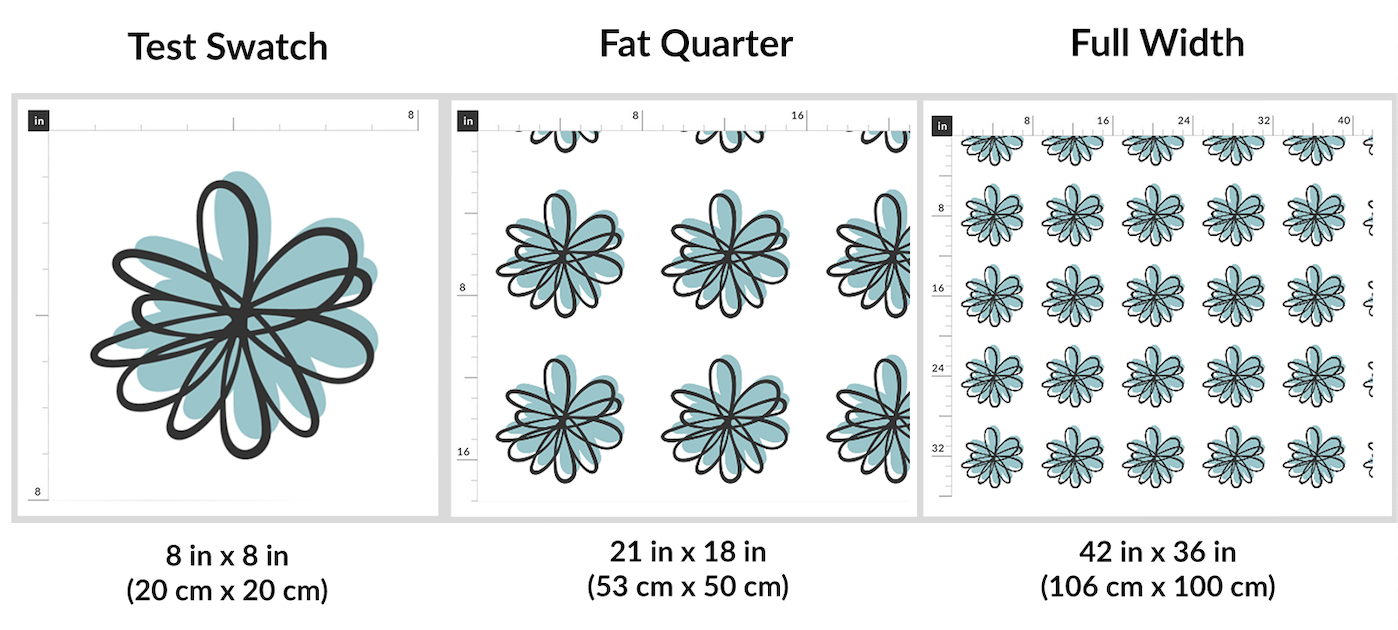
While these three images look like large, medium, and small versions of the same design, they are actually the same design on three differently sized items - Test Swatch, Fat Quarter and One-Yard (Meter) - of Petal Signature Cotton®. The design isn’t actually changing, but the size of the design preview window is. Things only look different because of the scale of the design on small, medium and larger sizes of fabric. While this may seem counterintuitive at first, after a scroll through this article, you’ll be ready to visualize and order any pattern with confidence.
Locating the Design Ruler
Using the image below for the example, you will see that the default “SIZE” of fabric on any design preview page is the “Fat Quarter”. If you change “SIZE” from the drop down menu, the image preview on the left will change, too. However, this does not mean that the design pattern will be printing larger (I’m looking at you, Test Swatch) or smaller (Hello, Yards and Meters!). Why? One other variable is also changing: the length of the rulers.
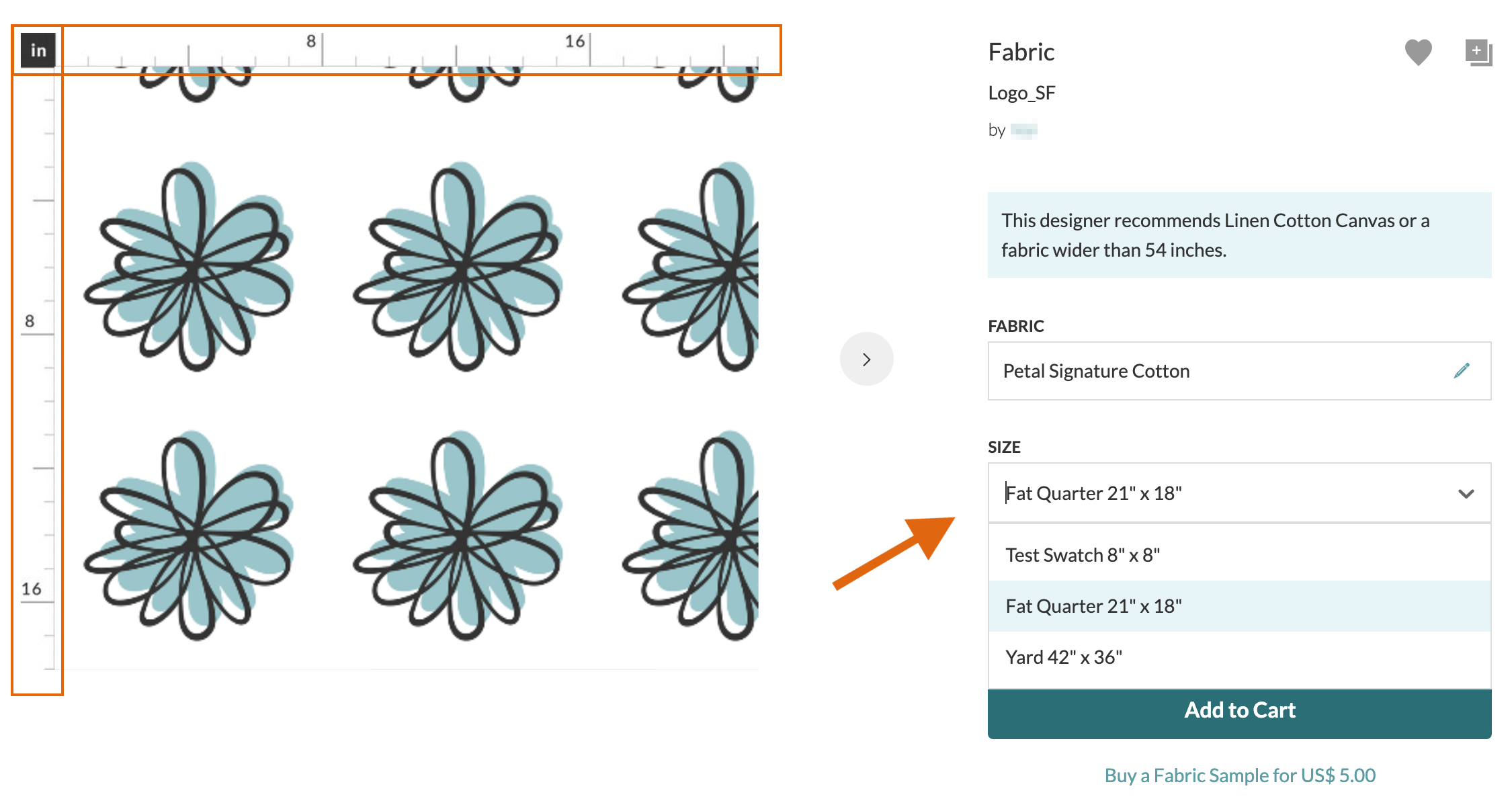
You might not have immediately noticed them, but there are rulers across the top and left edges of our preview windows. These are there to help customers visualize the pattern on their chosen size of fabric. In the image above, the rulers of this Fat Quarter are highlighted in orange. You will find these rulers surrounding the edges for every design page.
IMPORTANT: The horizontal ruler will always be equal to the width of the fabric you are ordering while the vertical ruler is equal to the continuous length, or selvedge. When you order longer yardage/meterage, the vertical ruler is the measurement that will increase. The horizontal width is limited by the original width of the fabric type you are ordering.
The Design Ruler and Fabric Size
Check out the two images below for comparison. The image on the left may look like a larger design, but with a closer inspection of the rulers you should start to understand what is happening on these two sizes of Linen Cotton Canvas.
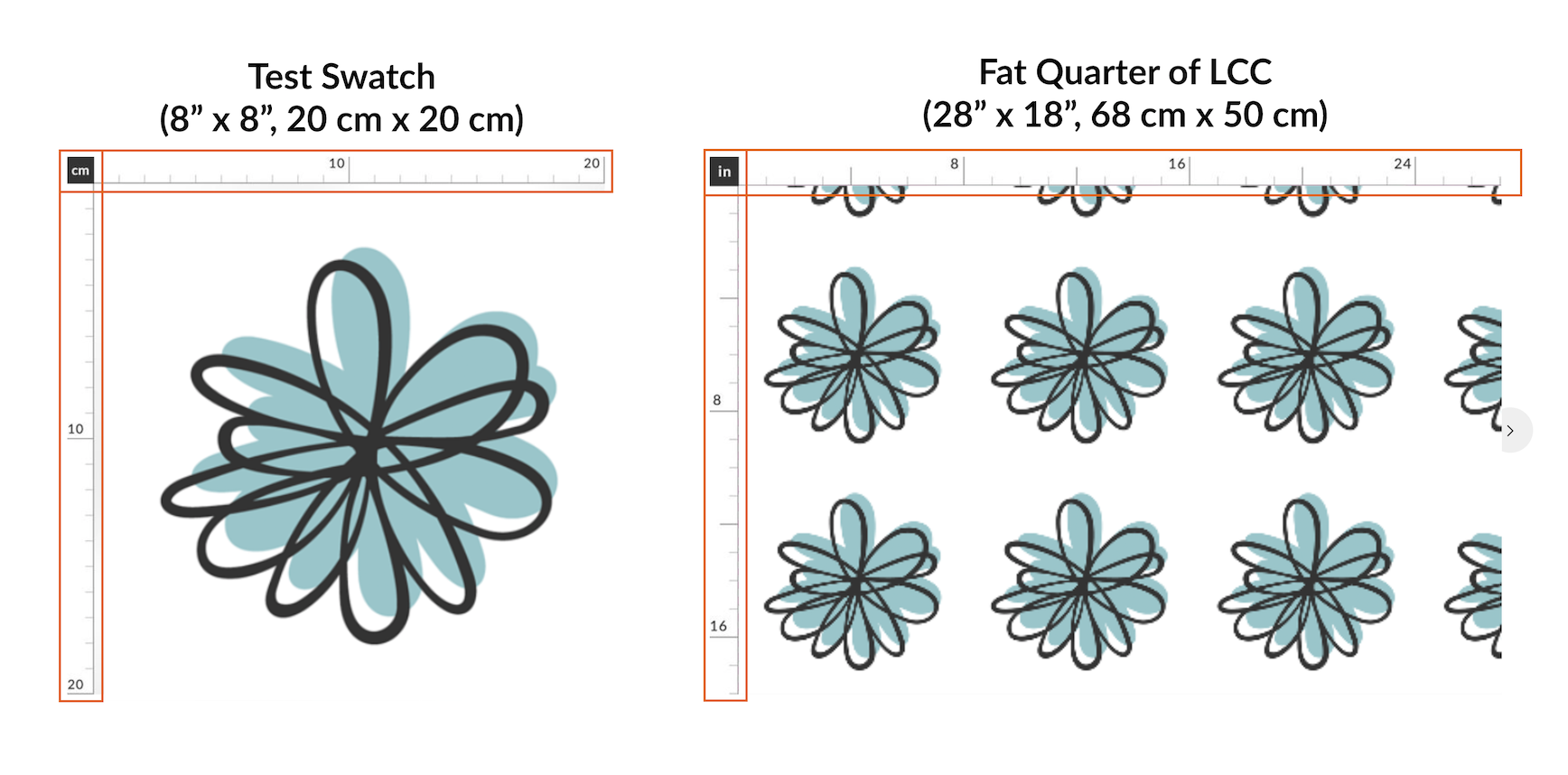
In these two images, each mark along the ruler represents one unit of measurement. We know the unit of measurement because it is labelled in the upper left corner of the design. The ruler of the Test Swatch on the left is marked by centimeters (cm), while the Fat Quarter on the right is marked in inches (in = inches). (Don't worry, the site will remember your settings as a customer, but we want to make sure to include an example for all our customers.)
The Test Swatch on the left runs 20 cm (8") across the top and 20 cm (8") down the left while the Fat Quarter runs 28” (68 cm) along the top and 18” down the left (half a yard).
Hard time visualizing? We know you have a ruler! Hold it up next to your computer screen along the top edge of each design. Note that each flower is just under 8 " across for both sizes, even if the design preview is much smaller. Now locate 8 " on your ruler to visualize this width.
The Design Ruler to Scale
We all learn differently, so let’s look at it another way by putting everything to scale.
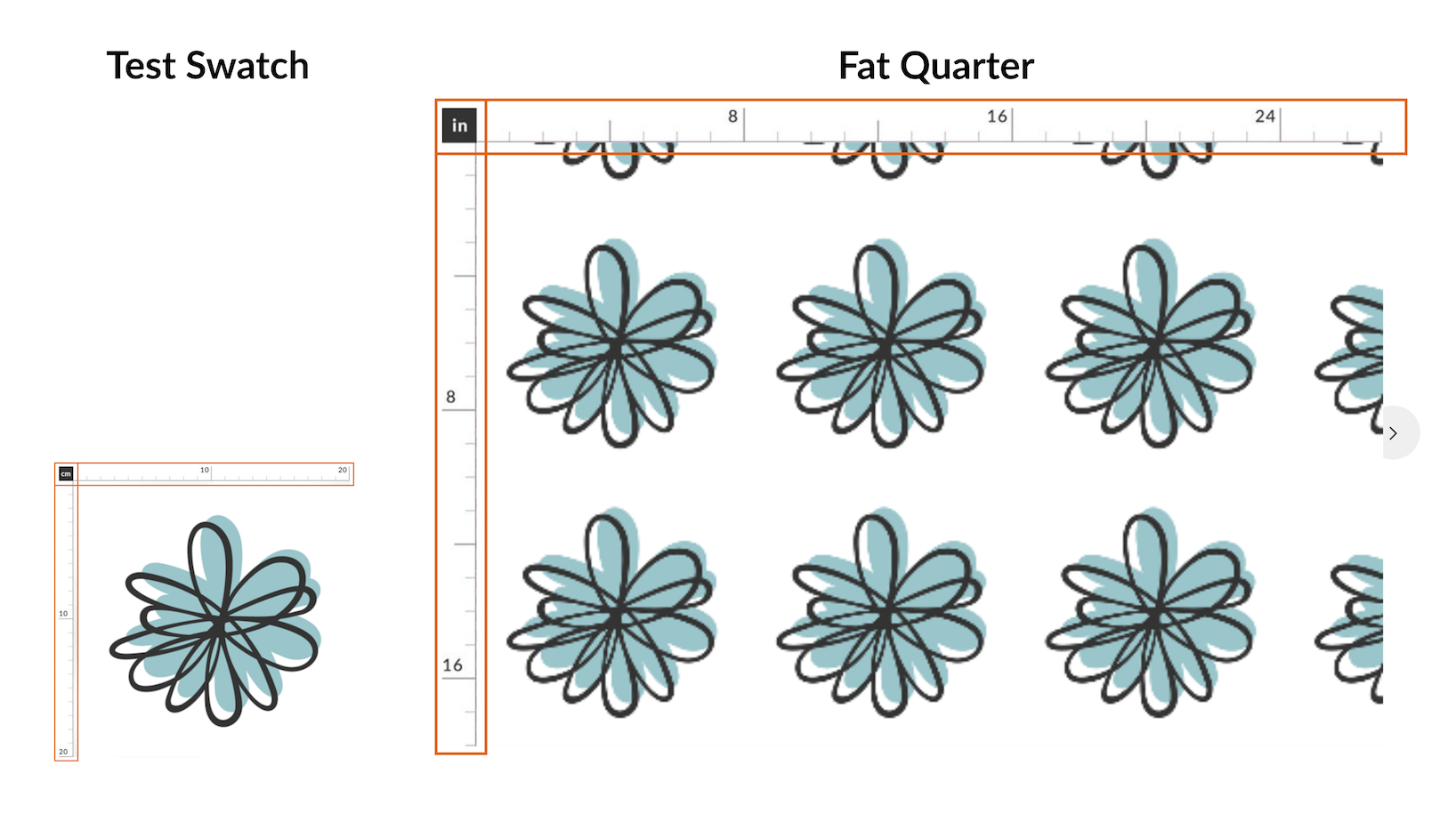
In the images above, we’ve resized the Test Swatch to the same scale as the Fat Quarter, or, in other words the Spoonflower logo is the same size in both images because we are showing the fabric sizes to scale. The Test Swatch on the left is smaller dimensionally because a Test Swatch is only 8” x 8” while a Fat Quarter of Linen Cotton Canvas is 18” x 27”.
Is there a failsafe? Of course! Ordering a Test Swatch!
We always recommend test swatches before committing to any larger order of fabric. Not only can you see exactly how the design and colors represent, you will also get a touch of the fabric.
One Final View of Fabric
Here’s one final way to look at it, by placing all three sizes of Petal Signature Cotton® on top of each other into one image. However, you are not limited to only ordering these sizes. You can also order continuous full width yardage and meterage of any design by increasing increments of one. Widths will vary based upon the type of fabric you order.
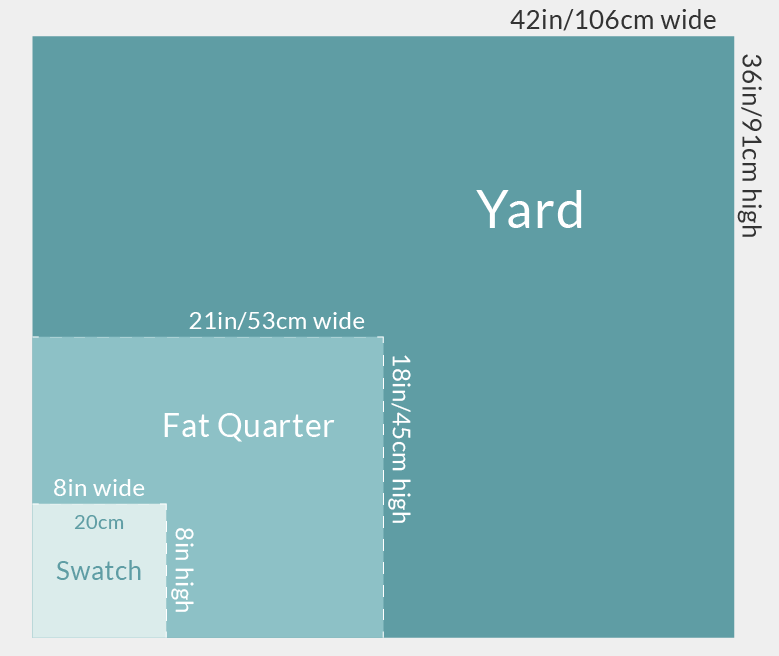
Visualizing Size for Wallpaper
While there are no rulers surrounding a design on a wallpaper product page, the roll itself serves as a perfect measuring tool. Because our wallpapers print on 2-foot widths, you can use it like a 24" (60.96cm) ruler. The image below shows an "installation" of wallpaper. At 24" wide and with four "flowers," we can imagine that each flower is a bit under 6 inches in width. If math isn't your thing, try toggling through the other three photos. One shows the wallpaper as a singular panel, while the other two are displayed next to furniture and wall accessories for better perspective.
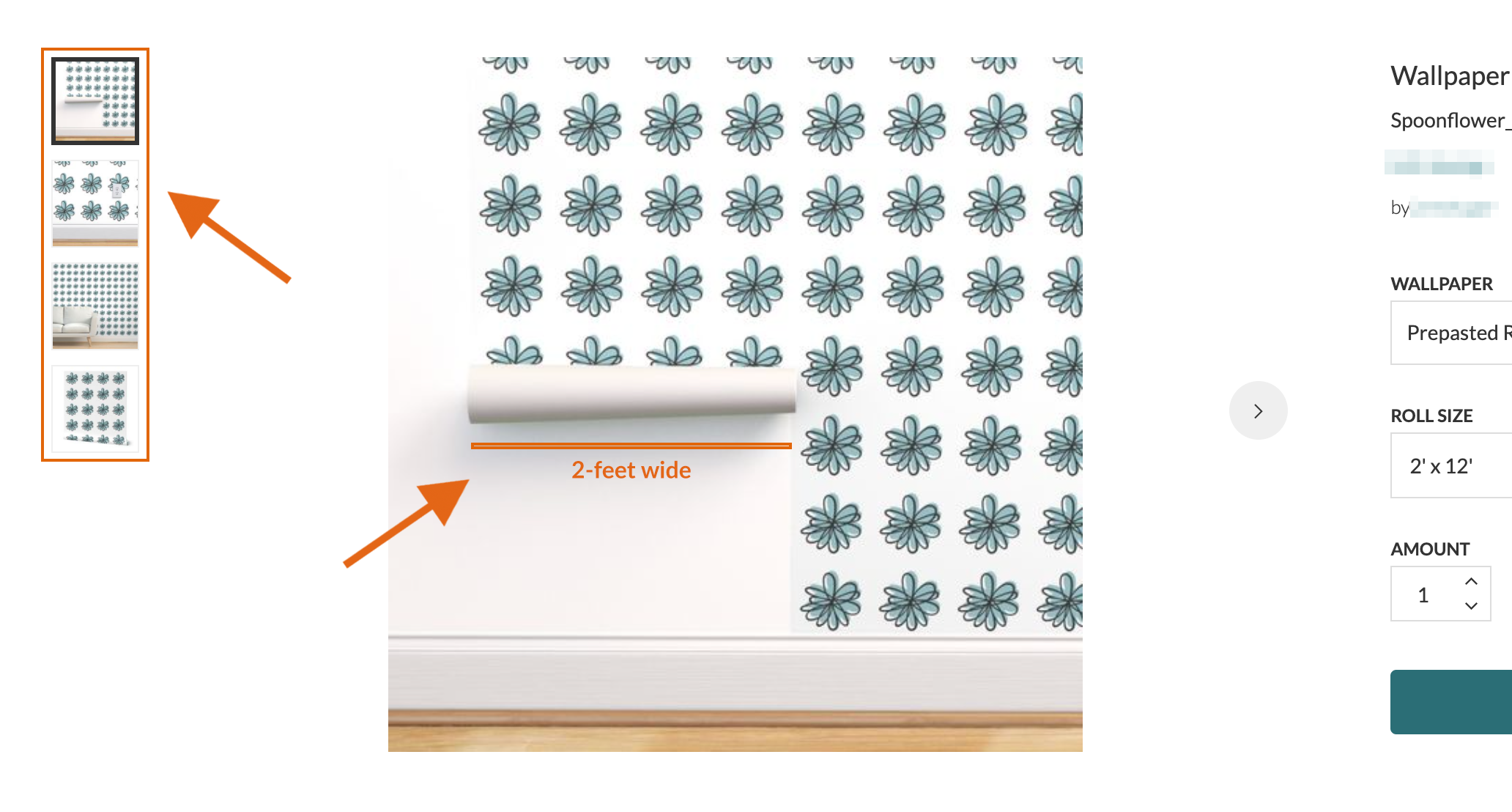
Note: Due to the need for a seamless, and even, repeat across 24" , the size and scale of a Marketplace design may vary when translated from fabric to wallpaper. This may be important for some design projects. If you have any questions about this, please contact us directly by clicking the green "HELP" button located on this page.
Print Size for Home Decor
A design on our Home Decor items will print at the same scale of the design on its related fabric page. This means you can use those rulers if you prefer, but we also offer images of every Home Decor item. These images show the pattern in context to the item's true dimensions. For example, check out the image on the left. Throw Blankets are made to size at 50" x 70" (127cm x 177cm), and while there are no dimensions in the photo, using the feet and hands helps give a better sense of the design. You can always click through any other product images, as shown down the left side of the image on the right.

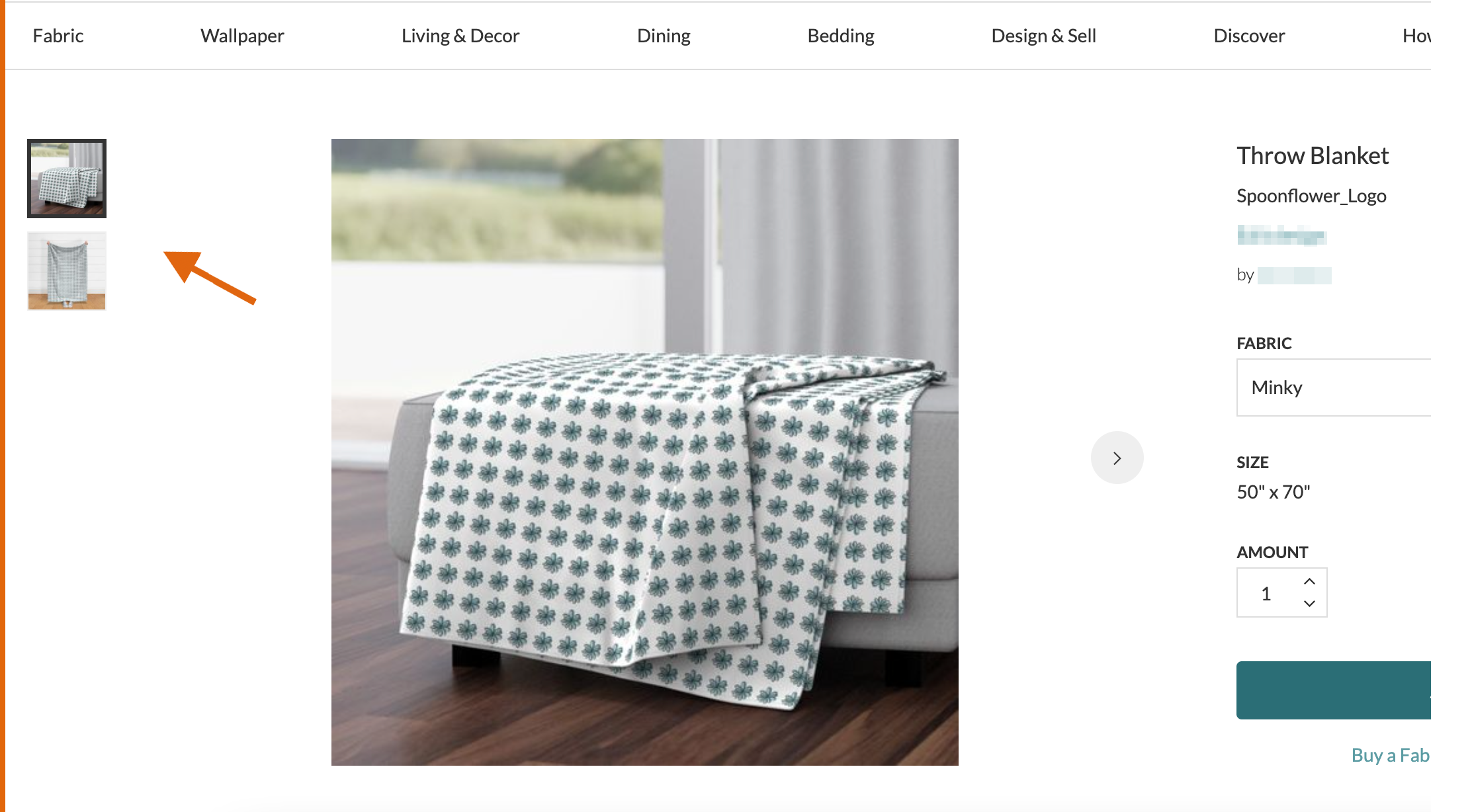 .
.
See also: How to Place an Order
See also: How Long Can My Fabric Be Printed?
See also: Customizing Marketplace Designs
See also: Fabric Specifications and Details